Help - Personal Information
|
|
Music |
Help - Personal Information |
Info | Login |
| |
| Programs | People | Admin | Logout |
| Personal Information |
| Every website member has a 'Personal Page' containing both public information, information meant only for other Chorale members, and some information, such as passwords, that are only meant for you. |
The Personal Page |
 Your Personal Page contains 4 sections:
Your Personal Page contains 4 sections:
Your personal information, such as your name, address, and phones, is in the top section. Most of this information is only available to other Chorale members. The middle section shows the music you've purchased, and the music that is checked out to you. This information is normally only available to the Librarians and the Board. The bottom section contains your website security information. Most of this information is only available to you. If you specify a Login Alias, you can log into the website in the future using a "nickname" rather than your music number. Your picture can be uploaded to the website for others to see. Click the Change Photo button at the bottom of the page, and follow the directions. |
| Personal Information Editor |
If you click the Edit Your Information button at the bottom of the Personal Page, you are taken
to the Personal Information Editor.
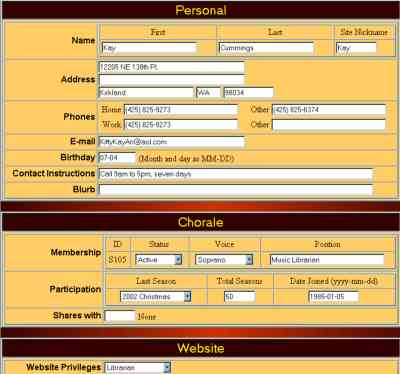 You are free to change or update any of the information that is editable. Here are some
notes about certain fields:
You are free to change or update any of the information that is editable. Here are some
notes about certain fields:
The Site Nickname is the name the website knows you by, and can be informal. If you fill in this field, use something short -- it has to fit on the navigation button at the top of the page. The website maintains only the month and day of your Birthday. The Blurb is a short paragraph or two that appears along with your other information when someone chooses to look you up on the website. Your Position is your official/semi-official Chorale job. For Board members, it's their area of responsibility. For others, it may be "Section Leader" or "Membership" or some other function. Most members will leave this blank. This information can appear on the public portion of the website -- don't put anything here that you'd rather not parade in front of the world. If you wish to share music with someone, you can fill in the Shares With field, and specify the Member ID (such as A123) of the person you want to share with. Bear in mind that if you fill in this field, you will NOT receive music when there is a shortage -- a single copy of the music will go to your partner. If you both fill this in, then NEITHER of you will receive music. Questions? E-mail the Librarian. ;-) |
| Main | People | Music | Programs | Admin | Info | Site Map | Login | Logout | Help | |
| Copyright (c) 2002-2024 Rainier Chorale. All Rights reserved. Please report data problems to Webmaster and website problems to Webmaster | ||||||||||
| Optimized for IE 5+ Page /rcHlpMemPers.php updated Monday, April 29, 2024 9:29 am | ||||||||||